How to Send Bulk Texts with Android
Overview
Bulk Texter Pro works by performing clicks and other actions on the Google Messages web portal on your behalf. You'll need to have the Google Messages app installed on your Android phone, and the Google Messages web portal set up in your browser. Bulk Texter Pro can only send texts while your computer is turned on and unlocked, and your phone must be turned on and connected to the internet.
Prerequisites
To use Bulk Texter Pro with Android, you must meet the following criteria:
- Have an Android phone running Android 5 or later.
- Sign into the Google Messages web portal using your Android phone.
- Have an active Bulk Texter Pro subscription, and have it installed in one of our supported browsers.
Setup
Step 1: Google Messages Web Setup
First, follow Google's setup guide: Set up Messages for Web.
When you're finished, you should be able to send texts on your Android phone via Google's Messages web portal here: https://messages.google.com/web/conversations
Now you're ready to use Bulk Texter Pro with Android.
Step 2: Send Texts
Now that your Google Messages account is set up, you can start using Bulk Texter Pro!
See our guides on using the Form Entry and CSV Upload tabs for a complete rundown on how to use Bulk Texter Pro.
To send texts with Google Messages, just make sure that you've selected "Android" in the Texting Platform drop down in the Settings for Sending pane.
While Bulk Texter Pro is sending texts, it will show its progress live in a popup on your Google Messages tab:
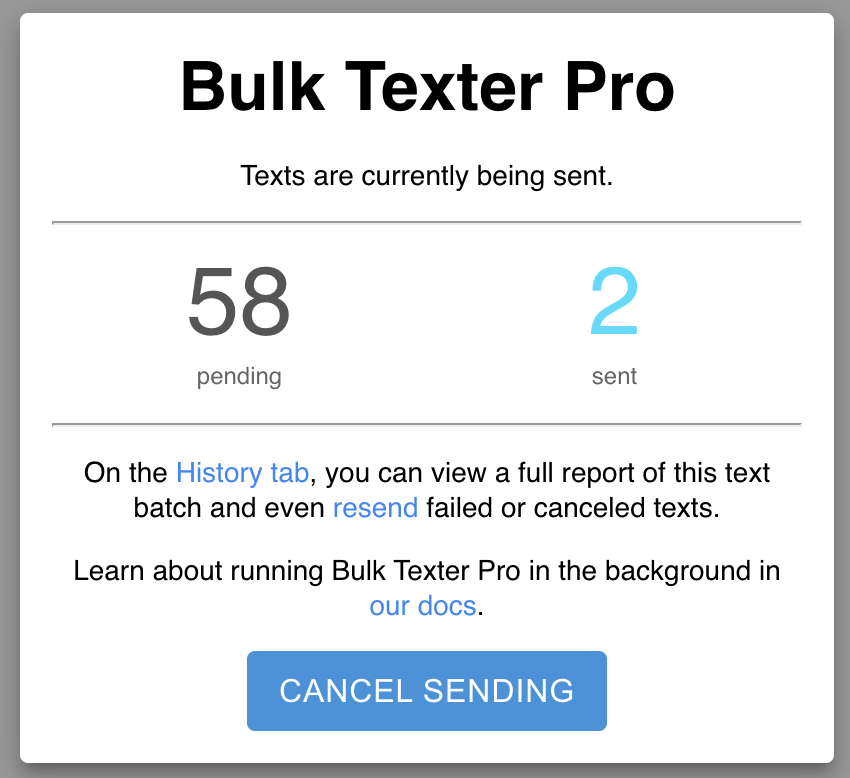
Tips
- Texts may be rate limited by Google or your cellphone carrier.
- As long as you have RCS messaging set up in the Google Messages app on your phone, it should work automatically with Bulk Texter Pro as well.