FAQ
How do I install it / set it up?
Check out our guide on getting started.
It says I need to update — how do I update it?
Check out our guide on updating it.
How much does it cost?
Just $4.99 a month!
Annual pricing is also available, at $49.99 per year.
After installing it, you can sign up for a 7 day free trial — and then decide whether the cost is worth it to you to get hours of your life back!
How do I open Bulk Texter Pro?
Assuming you've already downloaded it, you can open Bulk Texter Pro by clicking the puzzle piece icon at the top right of your browser, then clicking the Bulk Texter Pro icon.
To save time in the future, you can always bookmark the extension page, or pin the extension via that menu.
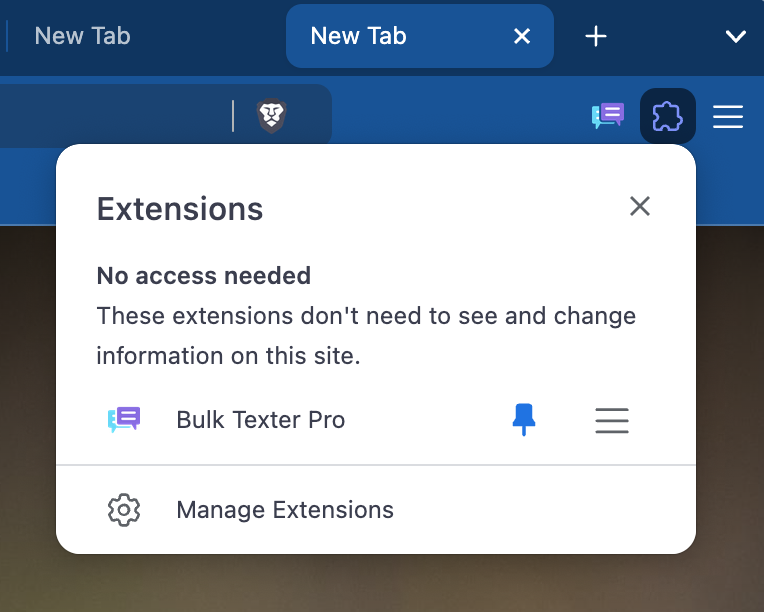
What's the difference between Bulk Texter Pro and Bulk Texter Lite?
You can see a full breakdown on the Features page.
Google Voice is showing texts as sent, but my recipients say they didn't receive them.
If Google Voice shows your text as sent, but the recipient didn't receive it, it's likely that the recipient's carrier blocked the text message.
We recommend checking out our recommended best practices below to minimize the likelihood of your texts being blocked.
You can also ask the recipients that are experiencing the issue to send a text to your Google Voice number. This typically resolves the issue.
Bulk Texter Pro is not working for me.
Follow the troubleshooting guide - it covers all known/common issues.
If it doesn't help, reach out to us at [email protected] and we'll be happy to help!
Can I use Bulk Texter Pro for Telemarketing?
No, using Bulk Texter Pro for telemarketing is a violation of our terms of service.
We define telemarketing as the marketing of goods or services by means of text messages to potential customers. Bulk Texter Pro should only be used to send messages to people who are expecting and wanting to receive the messages. Accounts found to be using Bulk Texter Pro for telemarketing will have their subscriptions terminated and their accounts blocked.
How many messages can I send with Bulk Texter Pro?
Bulk Texter Pro does not impose any limits on message sending/frequency beyond what your texting platform imposes (e.g. Google Voice, your phone carrier, etc). Texting limitations may vary by texting platform.
Bulk Texter Pro has thousands of users who are happily using it without issue, because they are not using it for spam — such as teachers, religious clergy, coaches, or small business owners.
- Google Voice users with paid Google Workspaces or Google Education accounts are typically able to send up to 300-500 texts per day.
- Google Voice users with free Google accounts are typically able to send up to ~50 texts per hour and up to ~150 texts per day.
- iMessage users have reported being able to send ~120 high quality texts in an hour period. iMessages between iPhones are sent via Apple, and their limits are not published. If you're sending texts via iMessage to non-iPhones, those texts will be sent via your cell carrier, and each carrier will have their own limitations.
Your experience can vary depending on your texting platform / carrier, the age of your account on that platform, the content and quality of your messages, the responsiveness of your recipients, and other factors.
If you're looking for a solution for prospecting or marketing, Bulk Texter Pro is not the right choice. Using Bulk Texter Pro for spam or telemarketing is a direct violation of our terms of use. If recipients mark your texts as spam, you should expect to get shut down very quickly. You should only send messages that you are confident that people want to receive.
For more information, see our best practices and recommendations below.
What is the "Network Error" message?
Bulk Texter Pro requires access to https://app.bulktexterpro.com/, https://api.bulktexterpro.com/, and https://www.bulktexterpro.com/ in order to function correctly. If you see this error, it typically means that one of these sites is blocked, either by the network you are connected to, or by the admin controls on the device you are on.
- Make sure that all three sites are working by opening them in your browser.
- If any of the sites are blocked, you'll need to work with your IT department or network administrator to get them unblocked. The entire domain name should be allowed for each site.
- If all three sites are working, but you keep getting this error in Bulk Texter Pro, you may need to turn your computer off and back on again. This issue is caused by a bug in Chrome.
This should resolve the issue, but if it's still not working, you can email [email protected].
Is Bulk Texter Pro down right now?
You can see a live status page for all of our services at any time right here: https://status.bulktexterpro.com/.
Occasionally, the texting platforms we integrate with can make changes that require an update to Bulk Texter Pro to restore bulk texting functionality. When this happens, we'll always publish an announcement at the top of our troubleshooting guide.
Why is Bulk Texter Pro asking to connect to app.bulktexterpro.com?
In order to ensure that you always have the latest Bulk Texter Pro features available, we've changed how Bulk Texter Pro is loaded. Starting with v3.0.2, most of the Bulk Texter Pro app functionality will be hosted in the cloud, rather than being bundled into the extension itself. This change will also enable you to use TextBlaze with Bulk Texter Pro, if you wish to. To all of you that asked for TextBlaze support – you're welcome!
After this change, Bulk Texter Pro will continue to function the same way it did before, but you will need to authorize it to run on app.bulktexterpro.com first.
This change does not affect how we handle your data. Text messages, recipient phone numbers / contact information, and uploaded CSVs and spreadsheets are processed only locally on your device and are stored only in your browser profile's storage. We do not have access to any of this information at any point. See our Privacy Policy for more info.
Will Bulk Texter Pro run in the background?
Yes, Bulk Texter Pro supports sending texts while the browser is in the background, or even minimized. Your computer will still need to be turned on and awake, but it should be okay to send texts even with the screen locked. Give it a try!
To make sure that scheduled texts are sent on time reliably, we recommend following the steps in our installation guide.
Will Bulk Texter Pro still send texts if my computer is asleep / locked / hibernating / turned off?
Your computer will need to be turned on and awake, but it should be okay to send texts even with the screen locked. Give it a try!
To make sure that scheduled texts are sent on time reliably, we recommend following the steps in our installation guide.
The delay between texts is taking longer than the setting I've chosen – why is that?
The "delay between texts" setting is used to determine how long Bulk Texter Pro waits after sending one text, before it begins the sending process for the next text. The amount of time the sending process takes can vary from message to message depending on several factors, such as whether you have images attached or whether any steps need to be retried. You can think of the delay setting as a minimum delay between texts, but the actual interval between texts may be a little longer than the delay you select.
How can I change my subscription to a different Texting Platform?
Open Bulk Texter Pro, then click the account menu at the top right, then Manage Accounts, then click Change Subscription on the account you want to update. You will be able to change out your subscription in the subscription management window.
How do I change the payment method / card associated with my subscription?
Open Bulk Texter Pro, then click the account menu at the top right, then Manage Accounts, then click Change Subscription on the account you want to update. That will open the portal for managing your subscription, including updating your payment method.
How do I cancel my subscription?
If you still have Bulk Texter Pro installed, you can click the account menu at the top right, then Manage Accounts, then click Change Subscription on the account you want to cancel. You will be able to cancel your subscription in the subscription management window.
Alternatively, you can cancel your subscription using this link: Manage My Subscription.
You can cancel your subscription at any time. You will be able to continue to use Bulk Texter Pro until the end of your currently paid subscription period.
How do I get a refund?
If you're dissatisfied with Bulk Texter Pro and would like a refund, please email us at [email protected] and we'll help you out. Sorry to see you go!
How do I download my receipts / invoices?
There are two ways to download your invoices:
- They are automatically sent to the email address associated with your subscription at the time of registration, and with each subsequent subscription charge.
- You can go into Bulk Texter Pro and click the account menu at the top right, then Manage Accounts, then click Change Subscription on the account you want to download invoices for. You should be able to download all of your invoices on the page that opens up, after signing in.
How do I use Bulk Texter Pro to send photos?
Check out our guide to sending photos!
Can I use Bulk Texter Pro with multiple Google accounts?
Yes! You can subscribe with as many Google accounts as you want in Bulk Texter Pro. Alternatively, you can sign in with each paid account on a separate Chrome / browser profile for each Google Voice user, which can help if you're scheduling texts for multiple accounts.
Bulk Texter Pro is only authorized to integrate with Google Voice accounts that have an active subscription.
Can I use Bulk Texter Pro with a Google Workspaces or Education account?
Yes, you can — and most of our users do!
This can be especially useful since Google advertises unlimited text messaging for paid Google Voice accounts. See a comparison of Google Voice subscriptions here: https://support.google.com/a/answer/9229433.
We love working with schools! To learn more about Bulk Texter Pro for schools, check out our post about using it as a virtual school teacher, our Case Study with Connections Academy, or our purchase guide for schools.
How does CSV upload work?
Check out our documentation on using CSV upload.
When I upload a CSV, it doesn't show all my columns.
Make sure that the very first row in your CSV/spreadsheet is your column headers, and that there aren't any rows above your column headers.
Can I retry / resend previous texts?
Yes, you can! See our guide on resending texts for additional information and screenshots.
Bulk Texter Pro is using too much space on my computer.
Navigate to the History tab in Bulk Texter Pro. Text batches that contain photos take up the most space, so consider deleting any photo text batches that you no longer need.
You can sort by the Photo? column to find these batches quickly and delete them.

Can I keep using my phone number (e.g. Google Voice) while Bulk Texter Pro is running?
Yes. Once Bulk Texter Pro uses a tab to send texts, it will continue using that same tab for as long as it is open. You can even minimize the tab or move it to the background, and Bulk Texter Pro will continue running on it.
You are welcome to open additional texting tabs (e.g. Google Voice, etc) in your browser. Bulk Texter Pro will not use then.
The Photo Upload step is slow.
The most reliable way to send photos via Google Voice is by uploading the photo for each text, which is why Bulk Texter Pro does it that way. Upload speed will be based on the quality your internet connection and the size of the photo, so you have a slower internet connection, you might experiment with sending smaller / more compressed photos.
My *.heic photos can't be uploaded.
Google Voice does not currently support *.heic files. You'll want to convert the images to a compatible format on your computer, such as *.png or *.jpeg, before uploading them.
Why does Bulk Texter Lite require email registration?
To better serve our users and combat misuse, we're introducing some changes to Bulk Texter Lite.
Beginning December 19, 2023, Bulk Texter Lite will no longer be open source, and will require email registration to use.
Beginning May 15, 2024, Bulk Texter Lite will also require a one time $10 payment per Google Voice account to unlock unlimited texting. Email accounts registered prior to May 15, 2024 will not need to make this payment and will continue to have access to Bulk Texter Lite for free.
Both of these changes are being introduced in an effort to combat abuse of the Google Voice platform, such as spam and unsolicited messages. Our mission with Bulk Texter Pro and Bulk Texter Lite is to provide massive time savings to teachers, volunteers, and other legitimate users at an affordable price. We are committed to preventing spam and other texting abuses, as outlined in our Terms of Use.
Who uses Bulk Texter Pro?
Virtual school teachers are among Bulk Texter Pro's most active users — using it to send students information about their grades, or reminders about overdue assignments and upcoming tests. We love working with schools! To learn more about Bulk Texter Pro for schools, check out our post about using it as a virtual school teacher, our Case Study with Connections Academy, or our purchase guide for schools.
Many of our users are ecclesiastical leaders or pastors. They use Bulk Texter Pro to send their congregations inspiring messages, or send invites and reminders about activities or lessons.
One user reached out to us and thanked us for our work on Bulk Texter Lite, and told us that she was using it to organize efforts to fight wildfires in California!
People are doing all kinds of great things with Bulk Texter Pro!
What regulations are there for automated texting?
This is only meant to be an introduction to automated texting laws and regulations, and is not comprehensive. You are ultimately responsible to make your own informed decisions regarding your usage and you remain fully liable for any use of our service in violation of any applicable law, as well as our Terms of Use.
- The Federal Communications Commission (FCC) enforces the Telephone Consumer Protection Act (TCPA), has regulations implementing the TCPA, and released content on July 10, 2015, further clarifying its regulations.
- The Federal Trade Commission (FTC) enforces the Telemarketing Sales Rule and offers guidance on complying with it.
- The Federal Do-Not-Call registry rules.
- States or other governments may impose more restrictive requirements than the federal laws mentioned above.
- Please note that using Bulk Texter Pro for telemarketing, or for sending unsolicited messages, is a direct violation of our Terms of Use.
What are the recommended best practices for using Bulk Texter Pro?
Here are some suggestions and best practices based on community feedback and on Google Voice's recommendations:
- Don't send spam. If you're looking for a solution for prospecting or marketing, Bulk Texter Pro is not the right choice. Using Bulk Texter Pro for telemarketing, or for sending unsolicited messages, is a direct violation of our Terms of Use.
- If recipients report your phone number for spam, it is likely that your texting platform will block all of your texts for at least a few days, and possibly permanently.
- Don't send too many texts. Avoid sending more than our recommended sending limits.
- Customize your texts. Ensure that each text is unique and conversational. Use CSV Upload to add recipient names and other personally tailored content to your messages, and add your recipients' names if you're using Form Entry.
- Ask recipients to text back. When recipients are responsive and text back, you are less likely to experience message blocks from your texting platform.
- If Google Voice is preventing you from texting a specific number, they will usually unblock you from texting it if you receive an inbound text from that same number first.
- Remove URLs. Removing URLs/website links can sometimes help — but it often does not cause any problem. Links to URL shortening websites may be more likely to cause issues.
- Delay longer between texts. Try increasing the time between texts, if you're using a shorter delay.
- Keep your messages short. Very long messages may be more likely to have deliverability issues. Google Voice treats texts longer than 160 characters as multiple texts.
- Account history matters. This may not be something you have control over, but it's important to note. Texting platforms are more likely to block and rate limit brand new accounts that don't have an established texting history.
Help, I have a question that isn't answered here!
You can email us at [email protected], we're happy to help out!